This post requires familiarity with FZF and *nix PasswordStore (Pass). Unlike my other posts, I intend this to be a retrospective & my experience rather than a tutorial.
I may not have violated rule number one of password management by storing passwords in plain text but perhaps rule number two: Maintaining the same password for each of my accounts because I found it cumbersome & impossible to maintain different passwords for each service I access. Sometime ago, I stumbled upon Pass. It took away the complexity of memorizing passwords and stores them securely as an encrypted file. I quickly migrated my 25 odd account passwords and though I took sometime to consider the architecture by which I wanted to store them, I realised that an approach of a narrow & deep and shallow & wide tree hierarchy increased my access time alike. The tree below is indicative, not my primary hierarchy.
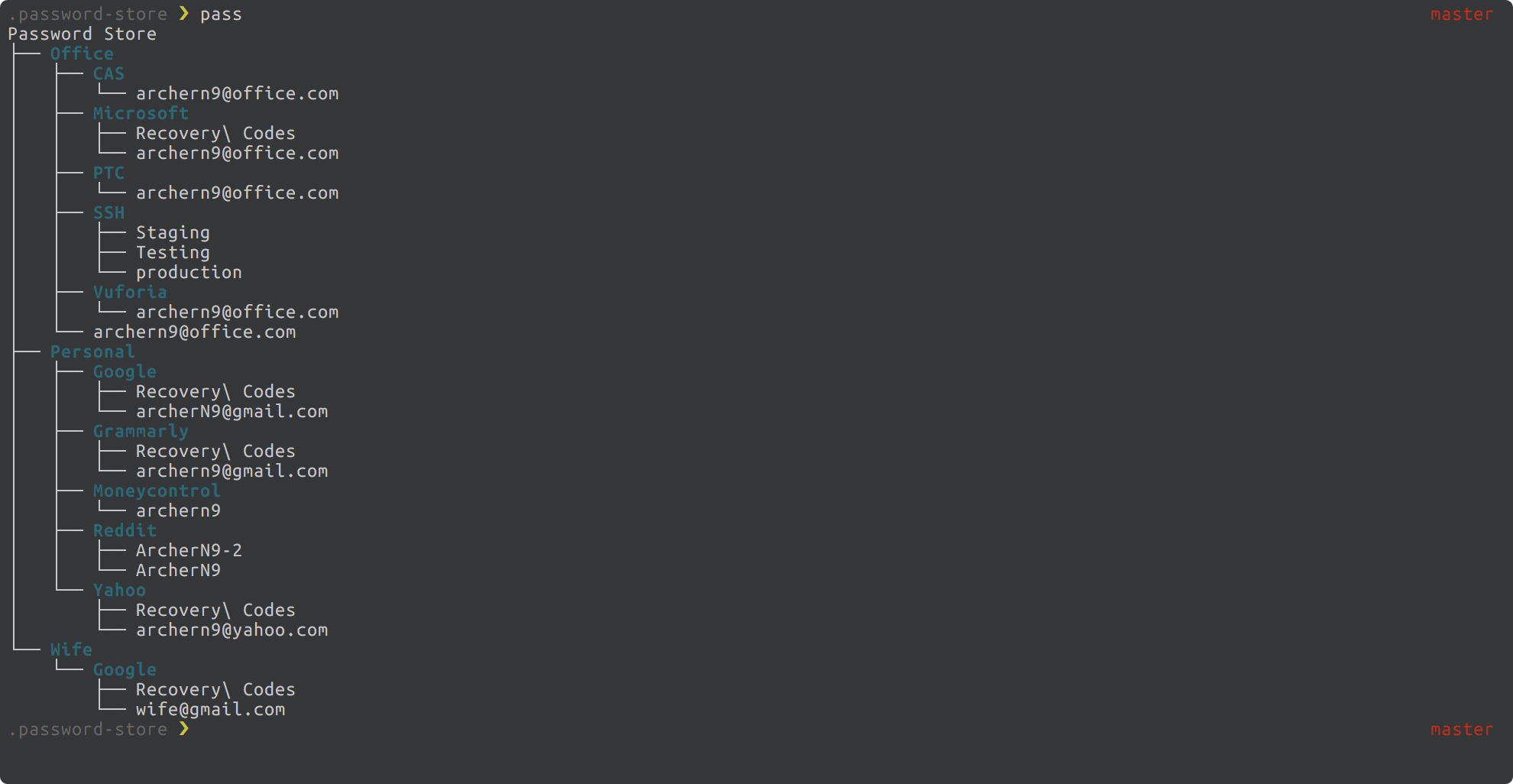
My flow requires access to some of my passwords multiple times a day and due to the frequency, I usually kept a separate terminal window just for accessing pass. I ended up over complicating the one thing that pass attempted to simplify. Not to mention it was more time consuming because now I had to remember bits and pieces of the tree hierarchy that I had just created and navigate through it to get to my password. Yes, with time I got the hang of it but the experience wasn’t as I hoped it’d be. Below is a benchmarking test of attempting to access 5 stored passwords through the regular pass interface with a little help from ZSH. I averaged 34 seconds.
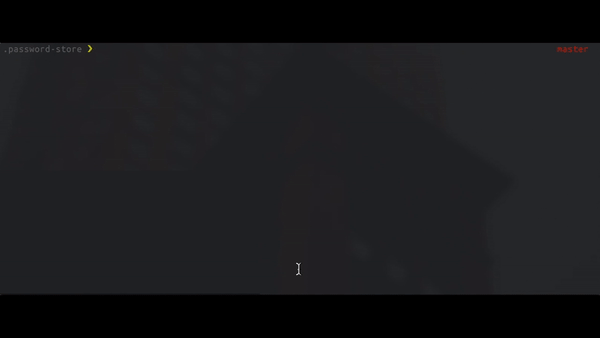
When I found FZF, I immediately realised these two programs could be paired up for faster access. After all, FZF simply fuzzy finds objects and returns them as a string. I found an AUR package pass-clip by ibizaman - This is exactly what I was looking for but with a more focussed approach. I stripped some elements from the script to make it my own and extend support for OSX. The approach entailed creation of a pass extension that:
- Traverses through the
.password-storedirectory - Identifies
.gpgsaved passwords - Strips the path to make it readable
- Lets the user fuzzy find passwords
- Executes the
pass show --clipcommand on the user selection
The result was swifter access to one of my most frequently used resources and I fail to understand why did I not use this from the beginning. As before, I benchmarked this effort as well. I averaged just under 23 seconds. I added an alias pc to pass clip as a cherry on top.
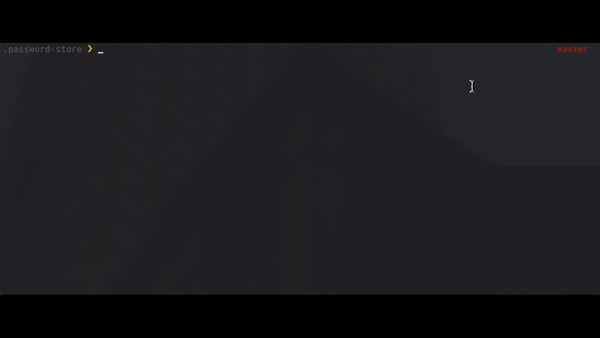
The pass-clip project with OSX support may be found at my Github and the original AUR project here.
